How to Use AI to Make YouTube Videos!
- Carlleen Cole

- Jul 6, 2024
- 2 min read
Creating YouTube videos can be a daunting task, but with the help of AI tools, the process becomes much more manageable and efficient. In this blog post, we’ll walk you through how to use AI, specifically InVideo, to create stunning YouTube videos. Whether you’re new to content creation or an experienced creator looking to streamline your workflow, this guide will help you produce professional-looking videos with ease.
Want to watch instead of read, see Video here:
Getting Started with InVideo
Step 1: Sign Up for InVideo
The first step in using AI to make YouTube videos is signing up for an account on InVideo.io. Once you’ve logged in, you’ll be greeted with a dashboard filled with templates and options to kickstart your video creation journey.
Step 2: Choose a Template
InVideo offers a wide range of templates covering various themes and styles. Whether you’re creating a tutorial, a vlog, or a product review, there’s a template to suit your needs. Select a template that aligns with your video’s purpose and aesthetic.
Step 3: Customize Your Template
The real magic happens when you start customizing your chosen template. InVideo’s AI suggests text, images, and even video clips that match your content. You can easily drag and drop elements, change text, and upload your own media to make the video uniquely yours.
Enhancing Your Video with AI Features
AI-Powered Text-to-Video Tool
One of the standout features of InVideo is the AI-powered text-to-video tool. This tool can turn your script into a video in minutes. Simply paste your script, and InVideo will automatically create scenes based on the text. You can then tweak each scene to fit your vision perfectly.
Add Music and Voiceovers
Background music and voiceovers can significantly enhance your video’s impact. InVideo offers a library of royalty-free music, or you can use the AI voiceover feature to narrate your video. Choose the right audio elements to complement your visuals and engage your audience.
Exporting and Sharing Your Video
Once you’re happy with your video, it’s time to export and share it with the world. InVideo allows you to export in various formats and resolutions, and you can even directly upload your video to YouTube from the platform. This seamless integration makes it easy to get your content online quickly.
Conclusion
Creating stunning YouTube videos doesn’t have to be a complicated process. With AI tools like InVideo, anyone can become a video creator. Start creating today and let your creativity shine!
Thank You for Watching!
If you found this guide helpful, don’t forget to like, comment, and subscribe to our channel for more tips and tricks on creating awesome content. See you in the next video!
Boost Your Income with a Ready-Made Business
Are you interested in earning more from your online efforts? Check out my personal affiliate business that includes four high-ticket income streams built into a ready-made plug-and-play system. You can set it up in just 24 hours and start seeing results quickly.
👉 Discover My Affiliate Business Here: https://www.carlleencole.com/
Useful Links
- Sign Up for InVideo: Create Professional Videos Easily (Affiliate Link)
- Text-to-Video Tool: Turn Your Script into a Video (Affiliate Link)
By following these steps, you’ll be well on your way to creating professional and engaging YouTube videos using AI. Happy creating!
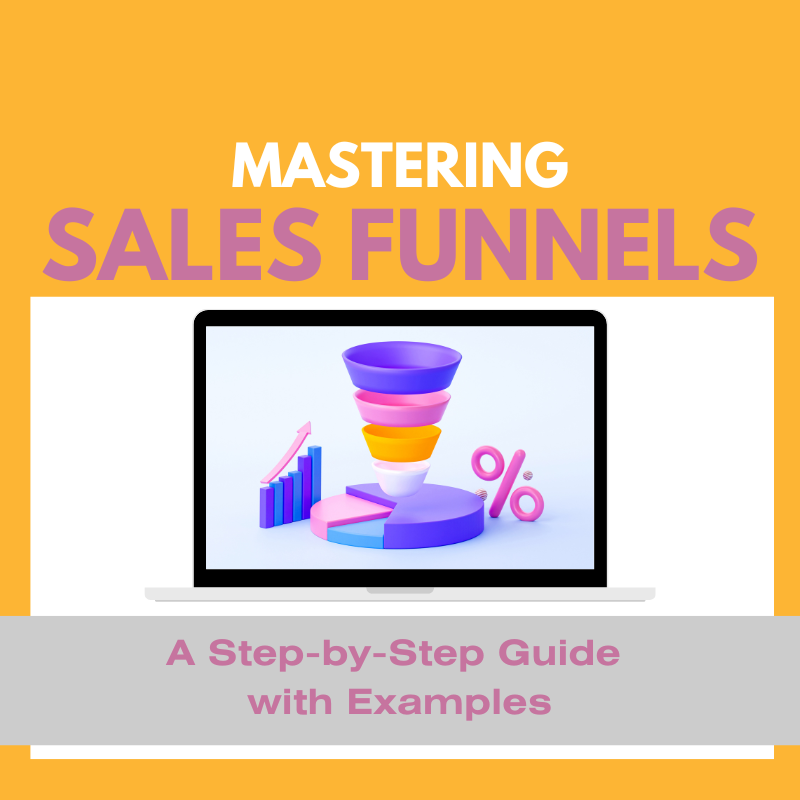


Comments